ADVICE: USING YOUR MAPS APPLICATION WHILE YOU TRAVEL
This review is going to be short and sweet due to its isolated focus. What I’m going to explain for everyone today is how to use the Maps application on your device while you travel – and yes, there is a strategy and yes, there are tips to be provided for this since I doubt you will have wifi while walking around the streets of Zadar which have little to no street signs on their roads, leaving you stranded on a random corner going – why didn’t I take some screen shots!! … let me share with you… the Kristen-is-the-best-at-directions-ever-Method… or ‘the Kristen Method’. Note, I use an iPhone / iPad so I will be using apple language.
1. Set up your Maps application within half an hour of leaving your accommodation while you still have wifi.
I have no idea how I learned this, but this works 95% of the time and is pretty incredible that it works – I don’t get it, maybe someone can email us and explain it, but anyway.
i. While you still have wifi before you leave for your plane / train / bus, open your maps application on your device and make sure the little blue dot finds you.
ii. Next, type in the address of your next location, such as your hostel address. If you cannot find it, you need to do your research before hand, locate it on a computer, find it on the map and drop pin it. Whatever your method for finding the location is, just make sure you find it. Often if you write or copy and paste the address in the native language of the country, the map will locate it. Even if it is in a different country from where your blue dot is at that moment do not worry about it, just put the address in and make sure the map pins it or you drop pin it yourself.
iii. Now, leave it as it is. Do not do the full direction play out, just leave it set up like that. When you have arrive off your plane and step out of your taxi, or walk off the train platform two awesome things hopefully happen:
a. the blue dot has caught up with you and now shows you standing at the Berlin train station, with your pin still in tack, with the blue dot now following you or,
b. the blue dot has not caught up with you BUT your pin is still there giving you a live map of Berlin (or your destination) and making you able to zoom in and out to read street signs to figure out your way
iv. Do not, I repeat… DO NOT press the locator button to re locate your blue dot because it will make your application start to think, try to connect, and can make you lose your map.
Even if you are just wondering around town, before you leave, activate your Map application before hand while you have wifi and your map will be live the whole time you wonder around the city.
2. Use Map screen shots to see different street names / street formation
The secret to my destination location success is looking at the street formation on the map versus where I am standing. If it is in a grid and you see numbers going one way, awesome. If you are near a round-about or standing in one, great. If the roads cross making a triangle shape, perfect. These distinct features will help you locate yourself and decide – do I go N S E W ? Sometimes it might mean walking one direction and seeing what the next street is and going ok, not this way, and turn around.
Preparing screen shots is also a major safety net in case the wifi pre game set up fails and you arrive in Berlin and womp-womp, your map doesn’t load. I prefer taking several shots, with different zooms and with some really close around my starting and end point so I get all the street names in to know when to turn left / right. I usually take a screen shot at each turn – so if we walk 1 km down one street and need to turn left then right, I take a far away and a close up of the turn location to look at the street formation in case there are no street signs, and then if there are, use the street signs to navigate.
I can honestly say, street formation is my secret weapon when it comes to getting around. There’s always some kind of give away, such as dead ends, crosses, or parks that allow you to position yourself on where you are without having the blue dot following you around. For some, you might be thinking, well yeah of course I use a park of a monument to locate myself, but sometimes this isn’t around and you need to see if the street to your left is slightly angled and then there’s a dead end to your right, to position you on which way to go. Or even just seeing that one street has a unique shape or crosses a couple of roads making 5 corners can really help.
I use screen shots and street formation to get to every destination we are walking to or taking public transit to so I know for sure how to get somewhere.
Having a hard copy of a map as a backup to the screen shot backup, should you get lost is always a good idea and you can often get a nice map with all the city features on it from your hostel.
3. Pick a street before hand as your starting street
Penn Station in New York has a million exits, with the street names posted and can make blocks worth of a difference to getting to your location – this is true for many… many… places. Knowing before hand – I must start on 31st Street and preferably at 7th Ave – will save you a lot of stress and exiting anxiety when dealing with crowds of people and just trying to get the hell out. If you have a B-Liner travel buddy like I do (sorry Trev), tell them before hand “we need the exit with 31st Street posted” and that way you don’t get lost in the mess of people going in a different direction and then yelling at them to stop – wrong way.
Relating back to the Map application / knowing the street formation, having a street to start with also gives you access to know the immediate streets parallel and perpendicular to your major street and can help you guide your way on where to start walking. Even if you are not walking and are catching a cab on one way streets, this will help so your cab isn’t looping back around to go the other direction.
4. Travel partner tip
My ability to navigate maps appeared early on when we got lost in Paris on our second (maybe second… maybe first…) night. We did two loops and went – we think we are near out restaurant, which is near our hotel so… how can we not find this? This was when I relied on the street formation and just kind of lucked out on getting us back. Before I knew about the wifi pre game tip, and duh, screen shots, we used fold out maps to get around and I just kind of became the master. In this particular case, I didn’t have a hard copy map yet, and also relied on random distinct features such as “restaurant with red logo” or “huge green sign opposite our street” to help navigate the path.
Trevor picks the spots, Kristen gets us there. Dividing and concurring helps and having one person being responsible for getting you to the train station, arriving at the tour meet up, and finding your way around with public transit is a lot easier and more comfortable. Know your partners strengths and just take it on as your role in the travel planning and routing.
I’m curious to know how many people just read this and went – STREET FORMATION! I NEVER THOUGHT OF THAT?! Will you be using the Kristen Method on your next trip? Let us know, contact us or tweet us!
Thanks for reading!
Kristen

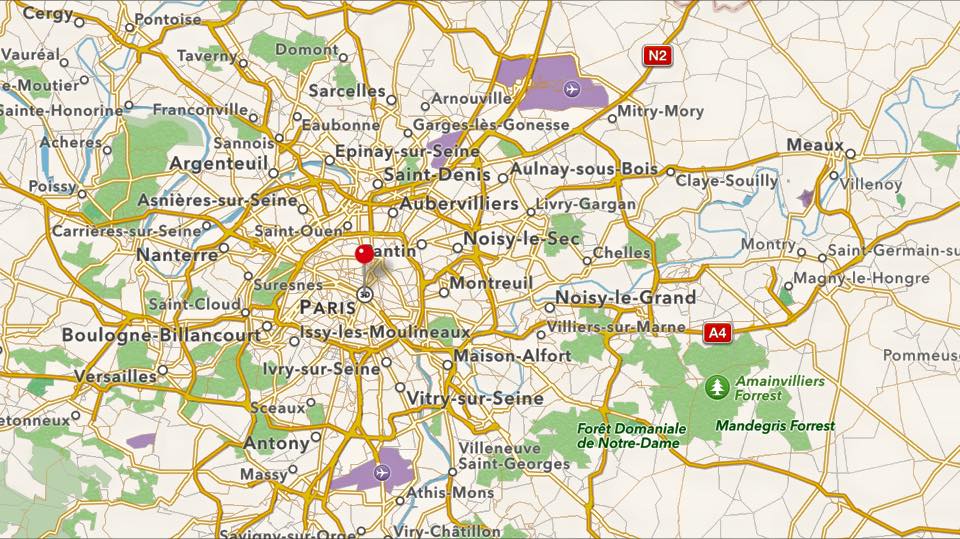
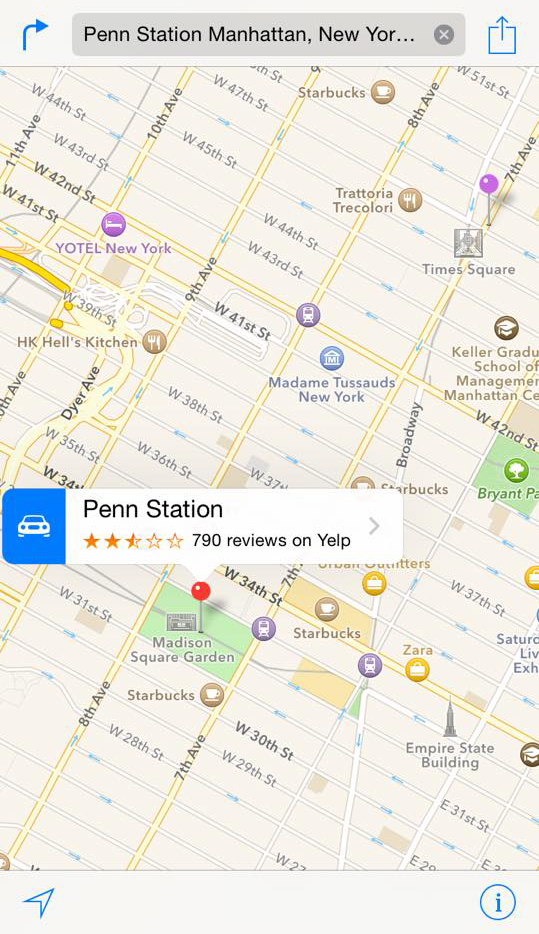
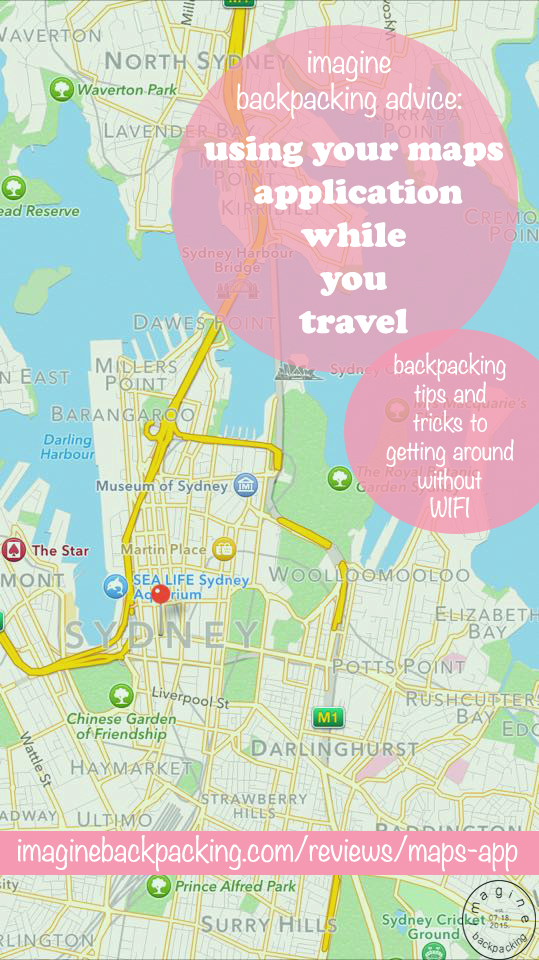


Wondering if the Boston Pops Fireworks Spectacular is worth it for the 4th of July? Give our story a read about our experience and check out our 5 recommendations if you decide to go!